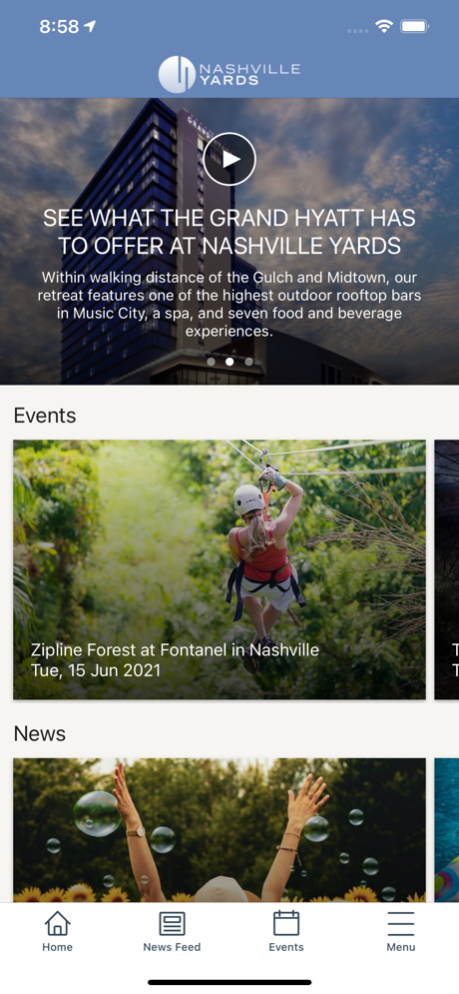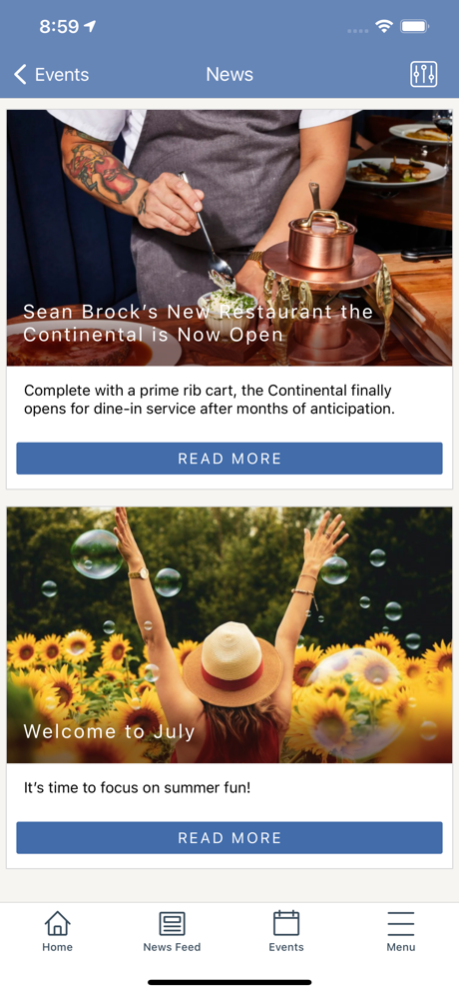Nashville Yards 1.85.0
Continue to app
Free Version
Publisher Description
The Nashville Yards application connects both employees and guests to the 17-acre downtown district in Nashville, Tennessee with shops, restaurants, entertainment venues, apartments, offices and hotels.
The intuitive mobile app gives users easy access to the services and amenities at Nashville Yards.
GET A ROOM
* Reserve meeting spaces seamlessly with AI-powered room recommendations.
* Real-time “browse-and-book” solution shows available rooms with calendar and availability options for simplified scheduling.
CURB YOUR HUNGER
* Speedy in-app ordering and payment for food and beverage vendors in and around Nashville Yards.
* Options for pick-up, delivery, drop-off, or catered ordering to avoid lengthy lines.
* Full-menu browsing with product descriptions and promo-code discounts.
JOIN THE PARTY
* Connect with the community via simple event registration, including payments and electronic ticketing.
* Receive automated reminders and calendar updates so you can always be in the know.
AND SO MUCH MORE
* With hospitality-driven services that focus on increased productivity and employee wellbeing, we help ensure people have everything they need to be at their best and do great work each day.
Apr 16, 2024
Version 1.85.0
Bug fixes and performance improvements.
About Nashville Yards
Nashville Yards is a free app for iOS published in the Office Suites & Tools list of apps, part of Business.
The company that develops Nashville Yards is Nashville Yards. The latest version released by its developer is 1.85.0.
To install Nashville Yards on your iOS device, just click the green Continue To App button above to start the installation process. The app is listed on our website since 2024-04-16 and was downloaded 0 times. We have already checked if the download link is safe, however for your own protection we recommend that you scan the downloaded app with your antivirus. Your antivirus may detect the Nashville Yards as malware if the download link is broken.
How to install Nashville Yards on your iOS device:
- Click on the Continue To App button on our website. This will redirect you to the App Store.
- Once the Nashville Yards is shown in the iTunes listing of your iOS device, you can start its download and installation. Tap on the GET button to the right of the app to start downloading it.
- If you are not logged-in the iOS appstore app, you'll be prompted for your your Apple ID and/or password.
- After Nashville Yards is downloaded, you'll see an INSTALL button to the right. Tap on it to start the actual installation of the iOS app.
- Once installation is finished you can tap on the OPEN button to start it. Its icon will also be added to your device home screen.